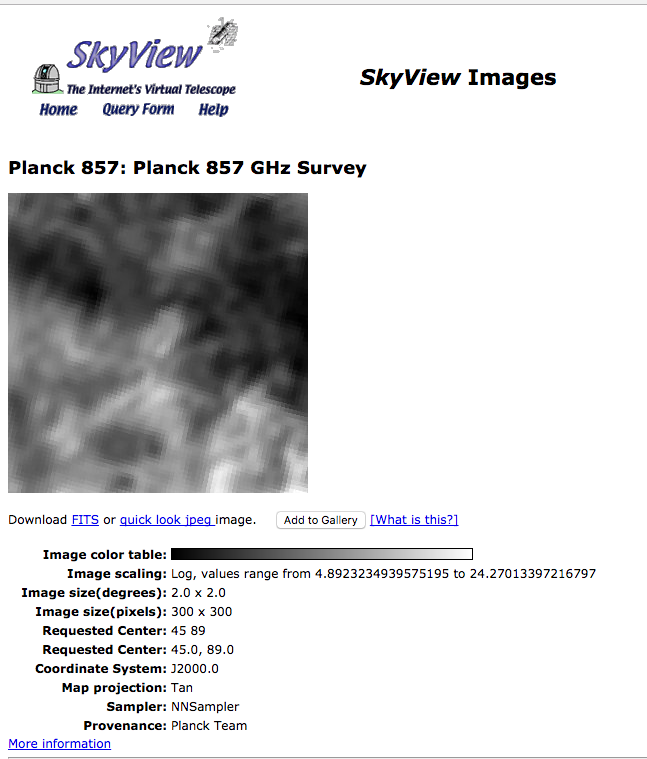...
B. Inputs to the cutout service
(1)Cutout Type (string):
Two options:
- Single exposure images
...
- Deep coadd images
...
(
...
(2)Cutout Center:
The center parameter must consist of a comma separated coordinate pair followed by an optional units specification.
If no unit or unit is set to px, pix or pixels, then x,y are interpreted as the pixel space coordinates of the desired cutout center.
If units are angular (rad, deg, etc...), then x,y are interpreted as the J2000 RA (x) and Dec (y) or the ecliptic longitude (x) and ecliptic latitude (y) of the desired cutout center, depending on the orientation user selects (see the 3rd input below).
Examples:
...
2)Cutout Orientation (string):
This input defines the orientation of the cutout, or the cutout would be done along which coordinate system.
The orientation choices are:
- Cameral Orientation (Only for Cutout Type = "Single exposure images")
- Equatorial J2000
- Equatorial B1950
- Ecliptic J2000
- Ecliptic B1950
- Galactic
- Super Galactic
(3)Cutout Center (decimal, decimal):
The Cutout Center parameter defines the center of the cutout, in the coordinate system defined in Cutout Orientation. If the Cutout Orientation is Cameral Orientation, the Cutout Center is (ra, dec) in J2000. The Cutout Center must consist of a comma separated coordinate pair followed by an optional units specification.
Examples:
| Cutout Center | Cutout Orientation | interpretation |
|---|---|---|
| 10,10 deg | Cameral Orientation | (RA = 10 deg, Dec = 10 deg) in Equatorial J2000 |
| 10,20 arc min | Equatorial B1950 | (RA = 10 deg, Dec = 20 deg) in Equatorial B1950 |
| 45, 89 rad | Ecliptic J2000 | (Long = 45 rad, Lat = 89 rad) in Ecliptic J2000 |
| 30, 60 deg | Galactic | (Long = 30 deg, Lat = 60 deg) in Galactic |
(4
...
)Cutout Size:
The size parameter defines the full width and and full height of the output cutout. The Cutout Size consists of one or two (comma separated) values followed by an optional units specification.
Units can be pixels (px, pix, pixels) or angular (arcsec, arcmin, deg, rad); the default is degrees.
The first size value (x) is taken to be the full-width of the desired cutout along the first image axis (NAXIS1), and the second (y) is taken to be the full-height along the second axis (NAXIS2). If only one size value is specified, it is used as both the full-width and full-height. Negative sizes are illegal
Examples:
...
0.1
200px
100,200px
3arcmin
30,45arcsec
(Questions: Maximum size (TBD) 3.5 deg? for single exposure cutout
...
(4)Cutout Orientation:
...
?
...
)
The orientation choices are:
a. For single exposure images, along the camera pixel orientation or at the FITS NAXIS1 and NAXIS2.
Note.
...
No re-projection will be needed. The flux value in the output FITS should be the original measured. The pixels in the gaps between CCDs should have NULL.
...
b. For both single exposure images and deep cooads, along the following astronomical coordinates:
...
Equatorial B1950
Ecliptic J2000
Ecliptic B1950
Galactic
Super Galactic
Note 1.
...
We require that all the cutout images shall be North Up. In other words, the line of the equatorial RA or ecliptic/galactic longitude through the center of the cutout must be upright and at the middle of the image. (Detail wording TBD. ) See attached images which
...
are from https://skyview.gsfc.nasa.gov.
Note 2. Re-projection from the camera pixel orientation to the user selected coordinate system will be necessary to produce the output FITS. The flux value in the output FITS should be interpreted from the original measurement.
C. Emphasize the differences between the single exposure image cutout and the deep coadd cutout:
...